This week I didn't have much time to work on the blog, but I did have enough time to change the cursor. The goal in changing the cursor is to simply bring people's attention to it and help them visualize where they will end up going. I at first thought I would just go about changing how the cursor displays itself on the screen. I thought perhaps I could change it to something like this:
I don't know what I was thinking. I guess I wanted something that looked like a bulls-eye but not so boring. Anyway, I needed a way to make sure that the new cursor reverted back to a normal mouse cursor while over certain UI elements. That wasn't hard to do, but I didn't want to go through all the UI elements in the game (including the ones that appear attached to objects like goals and the player object itself) and flag each one for the cursor to recognize or ignore.
I also wanted to have the cursor react a bit to mouse placement. At the very least, I wanted the cursor to be like an arrow indicating what direction the player would be moving once they released their charge. That's when I realized the player object itself is an arrow and remembered I can just have an object in the level move about according to mouse movement:
As always, the charge-up noise is by Javier Zumer and is being used and modified under this license.

No comments:
Post a Comment